PrescribeIT® Preferences
This topic is for independent pharmacies only.
There are two preferences that can be set for your PrescribeIT® transactions:
-
prescription printing - determines if the prescription sent through PrescribeIT® is printed and where it is printed.
-
Ready Time - determines the default Ready Time for incoming PrescribeIT® transactions.
Use the dropdowns below to learn more information.
Print PrescribeIT® Prescription Preference
The Print PrescribeIT® Prescription preferences in Pharmacy Preferences allows you to determine if the prescription received through PrescribeIT® is printed.
To set the Print PrescribeIT® Prescription preference:
-
From the Workbench, select
 > Pharmacy.
> Pharmacy. -
Select the Rx Detail tab.
-
In the Preferences section, from the Print PrescribeIT® Prescription dropdown, select one of the following:
-
Yes - the prescription is automatically printed once adjudication is completed.
-
No - the prescription is not printed.
-
Prompt - a prompt displays for all prescriptions received through PrescribeIT® to determine if it should be printed.
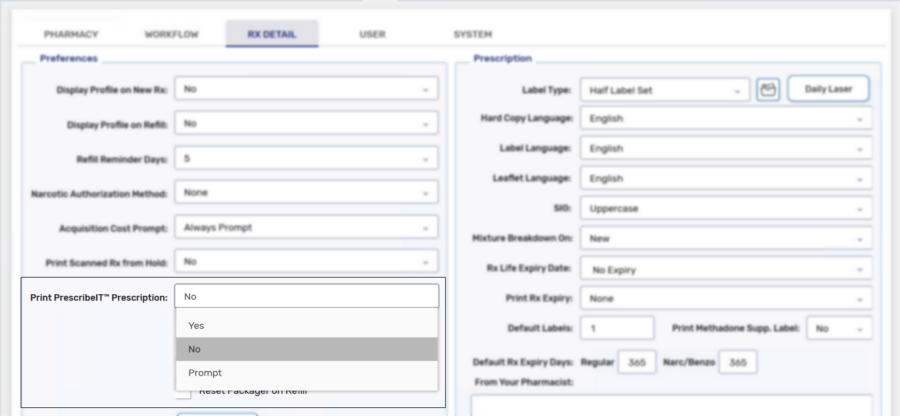
-
-
Select Save.
PrescribeIT® Prescription Print Location
If you selected Yes or Prompt in the previous steps, the default printer will be selected for the prescription to print. However, you should confirm the settings for your pharmacy.
To review or change the printer for PrescribeIT® prescriptions:
-
From the Workbench, select
 > Pharmacy.
> Pharmacy. -
Select the System tab.
-
Locate PrescribeIT® Prescription and from the Printer dropdown, select the printer you want the PrescribeIT® prescription to print.
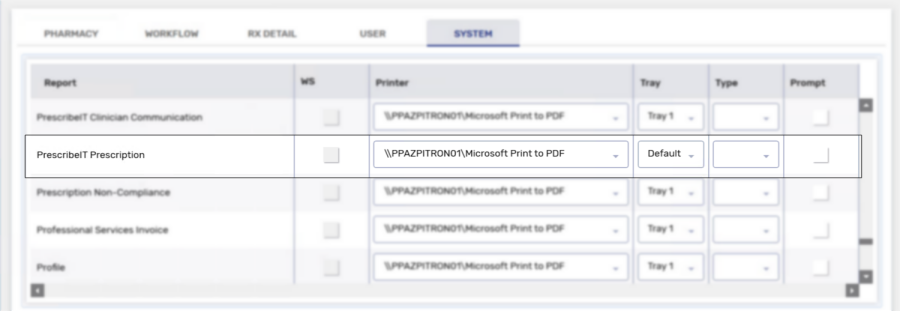
-
Select Save.
A default Ready Time can be applied to all incoming PrescribeIT® prescriptions and can be set in Pharmacy Preferences.
To set a PrescribeIT® prescription Ready Time:
-
From the Workbench, select
 > Pharmacy.
> Pharmacy. -
Select the Workflow tab.
-
In the Ready Time section, from the Set PrescribeIT Rxs to dropdown, select the Ready Time you want PrescribeIT® transactions to be set to.
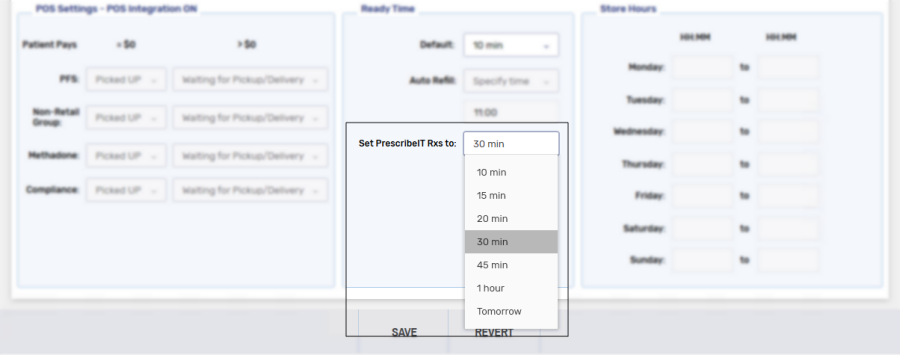
The default selection is 30 min.
-
Select Save.
When a PrescribeIT® transaction is being processed, the Ready Time will automatically calculate based on the time selected in Pharmacy Preferences.